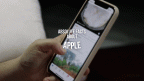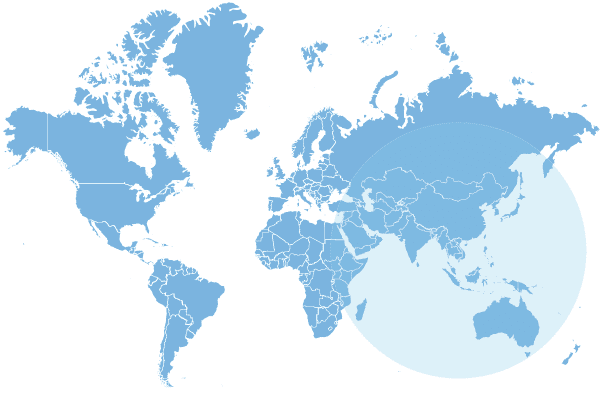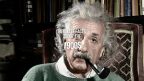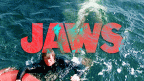How Does a VPN Work? Tutorial for Beginners
Are you worried about your online privacy and security while using public Wi-Fi? Or, are you worried your personal details or financial information might get hacked when using the internet?
These are legit concerns because cybercriminals are getting smarter at their craft and targeting internet users via unsuspecting mediums. Besides cybercriminals, there are asos ad trackers you must be worried about as they track your online activity and use it for advertising purposes. So, if you were wondering why you’re being bombarded with so many ads whenever you are online, this is the reason.
There’s also another threat looming over your head when you’re using the internet. And this is none other than your ISP itself! Your ISP is keeping tabs on you, and whenever it realizes you are streaming online content or playing multiplayer games, it throttles the bandwidth and speed of your connection. Thus, your connection slows down, and frustration creeps in.
Well, there’s a VPN program protecting you from all of the online threats and annoyances mentioned above. If you’ve been browsing the web for some time now, you must have already come across the term VPN but might not know how it works. Continue reading to learn everything about VPNs.

What is the meaning of VPN?
VPN or virtual private network is a network type internet users connect to that protects their online privacy and security. This network acts as a secured tunnel through which all the data is sent and received between the user’s device and the destination. Thanks to encryption, the data passing through this tunnel is scrambled, and the outside party is unable to see and comprehend the transferred data.
VPNs offer anonymity, privacy, encryption, and security to internet users. It changes or masks the user’s original IP address so nobody can track them, including their ISP, government agencies, or cyber criminals.
How do VPNs work?
VPNs work by forwarding or routing all the data from the user’s device through an encrypted tunnel to the internet instead of directly passing it through the ISP. VPNs encrypt all the data on the client side and then pass it through a tunnel that others cannot access.
Before the data is passed through the VPN tunnel, the program sends a request to the ISP. Since the request is encrypted, the ISP cannot understand what the user is trying to access. Then, the request is forwarded to the VPN server, and eventually, it goes to the desired website or IP address.
You can achieve the following things by using a reliable VPN:
Overcome regional restrictions
In certain countries, people are blocked from accessing websites outside of the country, like Google and YouTube. This is because the country’s government is unwilling to let the citizens use other websites.
If you are in one of those places and want to access the blocked websites, you will need a VPN to bypass the regional restrictions. VPNs let you access blocked or restricted content without informing the government of your activity.
Bypass filters and unblock websites
There might be instances where you cannot access certain websites because they are blocked by your school, office, or college department. These websites may include movie downloading sites, social networking websites, or other media streaming websites. If you still wish to access these websites, you can use a VPN to bypass filters and unblock websites. Your school or office will not know what you are doing.
Change the IP address
ISPs are constantly tracking the activities of their users. They monitor what users are watching, browsing, etc. They also track the amount of time users are spending on a particular website.
But if you want to hide your browsing activity or history from your ISP or local network, you can use a VPN. The VPN encrypts all the records and makes it impossible for the ISP to track the user’s activity online. The browsing activity is also masked because the VPN changes the IP address.
VPN users can choose a country server of their choice from the options offered by the VPN provider to disguise their IP address. Then, they can access content from a specific country. Also, changing IP addresses prevents DDoS attacks on gamers.

● Access geo-blocked contents
There are several websites or media services that offer content for specific regions or websites. You can take advantage of VPN to access contents that are unavailable in your country.
This can be done by changing the IP address, which will change the location of your country on the internet. For instance, if you are a US citizen traveling overseas, you can access your Netflix home library using VPN. So, you don’t have to worry about missing out on your favorite TV series or shows.
Setting up and using a VPN: Steps to follow
Using a VPN is an uncomplicated process. Most good VPN providers have designed programs that are easy to understand and use. It is typically simple to sign up for a VPN provider’s service and then start using the service by paying the subscription fee.
When selecting a VPN, you must consider the number of servers the provider offers, and it would be best if the provider didn’t keep any logs of your activities. Features like a kill switch are also a must, as this ensures anonymity even if there’s a drop in the VPN connection.
The steps to setting up and using a VPN are as follows:
- Select a reliable VPN service provider and sign up for the service. Many offer free trials with a money-back guarantee, so you will not lose anything if you are in the mood to discover the available options.
- Download and install the software on your device. Open the software to sign up, and then choose the appropriate settings to get started.
- Select a server country you want to connect to and then enjoy an anonymous, borderless browsing experience.
The Bottom Line
VPNs are the number one tool you can use to protect your online privacy and security. The program encrypts the data sent and received between a device and the location on the internet. You can use VPN in tandem with
This page was last modified on July 26, 2023. Suggest an edit